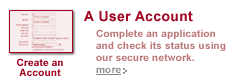
Create User Account
1. To set up a new user account, click on the Create An Account icon from the
main ACTS Online web page.
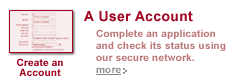
2. Choose a username and password that is at least 9 characters in length (see
Password).
3. Enter your personal information and click Save.
4. You will receive an email at the email address you provided, confirming your
account has been set up.
Note :
In order to set up an account you will need a working email address.
Your user account may still be active even after an application has been deleted.
Returning Users
If you have already created an account and you know your Username and Password, you may login to the application directly from the main ACTS Online page. (see Resume Application).