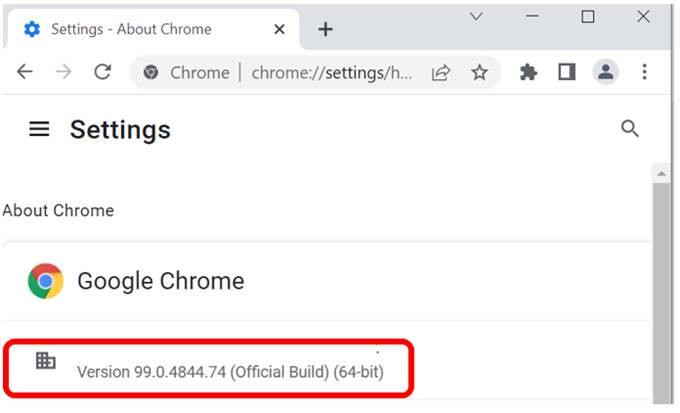![]() Get Microsoft Internet Explorer
Get Microsoft Internet Explorer
Latest Microsoft Edge browser version
To download the latest version of Microsoft Edge (Ctrl+click) the link below and follow the instructions to download and
install the latest version of the browser.
ACTS Online requires that you use
one of the following browsers to effectively use the online application system:
If you currently use older versions
of these browsers, you may experience technical difficulties with the ACTS
online application system.
ACTS Online is not supported by
Macintosh Safari or Mozilla Firefox.
To download the latest version of Microsoft Internet Explorer (Ctrl+click) the link below
and follow the instructions to download and install the latest version of the
browser.
![]() Get Microsoft Internet Explorer
Get Microsoft Internet Explorer
To download the latest version of Microsoft Edge (Ctrl+click) the link below and follow the instructions to download and
install the latest version of the browser.
To download the latest version of Google Chrome for either Windows or Mac,
(Ctrl+click) the link below and follow the instructions to download and
install the latest version of the browser.
![]() Download & install
Google Chrome
Download & install
Google Chrome
Select and open the Microsoft Internet Explorer browser on your desktop screen
1. Click on the Settings button
located at the top right corner of your browser.

2. Click on the About Internet
Explorer option from the drop-down
menu.
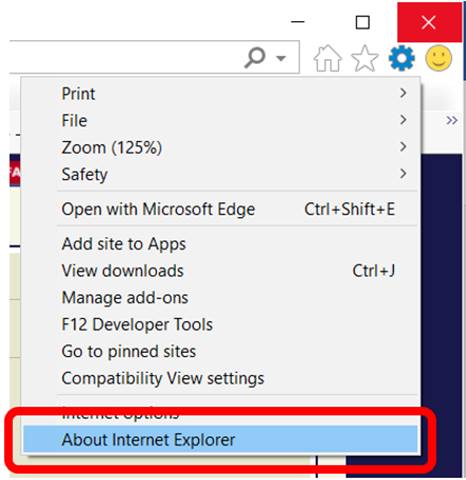
.
3. A pop-up window will display
details on the Internet Explorer version number.
Click on the OK
button to close this pop-up window when ready.

Select and open the
Microsoft Edge browser on your
desktop screen
1.
Click on the Settings button located at the top right corner
of your browser.
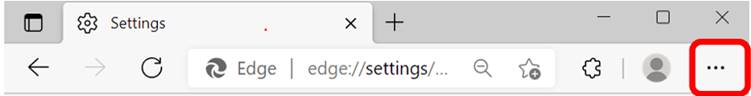
2.
Click on the Help and Feedback option from the drop-down menu.
3.
Then select About Microsoft Edge and the version will
display.

Select and open the Google Chrome browser on your
desktop screen
1.
Click on the Settings button located at the top right corner
of your browser.
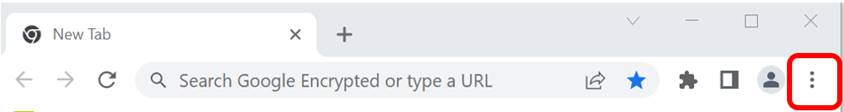
2.
Click on the Help option from the drop-down menu.
3.
Then select About Google Chrome and the version will display.