|
Browser Requirements
The ACTS Online website is designed for use with the current versions of Internet
Explorer and Mozilla Firefox. If you currently use older versions of these browsers,
(including Internet Explorer 8.0 or earlier and Mozilla Firefox 34 Netscape Navigator 6.1 or earlier),
you will likely experience technical difficulties with the online application system.
ACTS Online requires that you use the following browsers to use the application
system:
- Internet Explorer 9.0 or higher
How to find what version of browser you have.
To see what browser version you have, click on the "Help" button on the top menu
bar and click on "About..." on the Help drop down menu.
If you would like to download the latest browser versions below, we've added links
to Microsoft Explorer and Mozilla Firefox. You may download the latest versions
of either of these browsers from here.
Enable Javascript
You MUST have Javascript enabled on your browser to use the system!
Some data validation in the system is coded with Javascript. To ensure that Javascript
is enabled for your browser, please perform the following:
Internet Explorer:
1. From the menu bar of the browser, select "Tools" then "Internet Options …"
2. Select the Security tab from the pop-up window
3. Set the Internet security level to "Medium" or a lower level
4. Click the "OK" button
Firefox:
1. From the menu bar of the browser, select "Tools" then "Options"
2. Select the Content tab from the pop-up window
3. Check the "Enable JavaScript" box
4. Click the "OK" button
Computer Requirements
We only support Windows 95 and higher.
We do not support Macintosh Safari or WebTV.
Printer Requirements
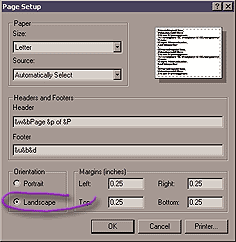 It
is strongly advised that you adjust your printer settings to landscape mode
to ensure the best quality image. The following directions will assist
you to change how a Web page looks when it prints It
is strongly advised that you adjust your printer settings to landscape mode
to ensure the best quality image. The following directions will assist
you to change how a Web page looks when it prints
- On the File menu, click Page Setup .
- Under Orientation, click Landscape to specify whether you want the page printed
horizontally.
- Click "OK."
Additional Software
|

Adobe
Acrobat Reader
|
|
With free Adobe® Acrobat® Reader® software, you can view and print Adobe PDF files
across a broad range of hardware and operating systems.
|
|